It looks like eclipse has changed a bit,
but the following method which worked for me seems very close to the old one.
The solution consists of 2 steps:
First you have to update Eclipse's preferences (Window > Preferences):
Make sure that you check both Manual & Build next to the Validator you need
(in my case - a javascript one).
Last you should change your project's Validators:
Click on Client-side JavaScript Settings (or any other validator you need):
The explanation is clear but basically what you should do is as follows:
Click on Add Exclude Group..., select it and then click on Add rule....
Then pick Folder or file name (note that there are other options), and specify your file/folder.
You should be able to verify that its working by deleting the existing errors/warnings,
and then left-click your project and select the Validate option.
This setting can be committed into source control as well.