The situation is this:
I have more than one remote repository - for reference, lets say that one is the "alpha" repository, and we have recently set up a new "beta" repository, which some users have migrated to.
Both repositories have a "master" branch.
How do I set up my local master such that it will attempt to automatically push and pull to and from both the alpha and beta repositories, without manually specifying the remote I want to use each time?
I should elaborate that I don't want to set up two local branches 'master-alpha' and 'master-beta', I want the same local branch to track both remotes.