Dear all, I am using gcvs-1.11 version. My cvs server in RHEL ,i have some RHEL machines and some Windows Xp machines as client.RHEL cvs clients are working fine but from windows i couldn't able to access cvs server. In installed WinCvs 2.0.24 in windows. when i am trying to login from windows machine it doesn't respond for my request.I am getting "Unable to initialize the CVS process: The system cannot find the file specified. The CVS used is : cvs.exe" as result. How to setup WinCvs client to access gcvs. Thanks in advance
Asked
Active
Viewed 4,573 times
2 Answers
0
Please try "Run as administrator". It works on Windows 7 when I experienced the same situation.
Gabriel Chung
- 1,527
- 1
- 18
- 30
0
To resolve it I reinstalled CVSNT this time allowing the CVSNT Server to be installed. This fixed the problem although I now had to manually disable the unwanted CVSNT services.
(I have not tried. Please let us know whether it successes or not.)
Reference: http://www.cvsnt.org/pipermail/cvsnt/2006-January/023339.html
wilson
- 411
- 2
- 16