From this answer I know how to plot an image showing the array values. But how to show the i,j indices of each element of the array, instead of the values themselves?
This is how the values are printed in the image:
from matplotlib import pyplot
import numpy as np
grid = np.array([[1,8,13,29,17,26,10,4],[16,25,31,5,21,30,19,15]])
fig1, (ax1, ax2)= pyplot.subplots(2, sharex = True, sharey = False)
ax1.imshow(grid, interpolation ='none', aspect = 'auto')
ax2.imshow(grid, interpolation ='bicubic', aspect = 'auto')
for (j,i),label in np.ndenumerate(grid):
ax1.text(i,j,label,ha='center',va='center')
ax2.text(i,j,label,ha='center',va='center')
pyplot.show()
Now, how do you make imshow plot (0,0) in the upper left corner instead of the value 1? What do you change in
for (j,i),label in np.ndenumerate(grid):
ax1.text(i,j,label,ha='center',va='center')
ax2.text(i,j,label,ha='center',va='center')