I'm trying to enable access to team leaders of salary information through PowerBI, but encrypt this data from other users and the DBAs. Users denied access to this column data should still be able to execute the query but only see encrypted characters for the salary information.
I'm using SQL Server 2016.
I have tested the new 'Always Encrypted' functionality, and this works perfectly... but with the exception that I'm unable to pass the 'column encryption setting=enabled' parameter to the PowerBI connection string. By all accounts PowerBI does not support this functionality at present.
I am currently testing the use of column encryption via the use of Column Level encryption and Symmetric Keys, but the problem with this is that I am hard coding the OPEN SYMMETRIC KEY SymmetricKey1 & DECRYPTION BY CERTIFICATE Certificate1 code into the SQL and if users do not have access then an error causes SQL to fail when tested by a user.
I'm new to certificates and encryption and I'm currently on a steep learning curve... so go easy on me.
Thanks