Sending a message to devices (so-called downstream messages) requires a HTTP call that specifies the server key. As its name implies, this key should only be used in environments you can trust. You cannot directly send a message from a device to other devices, including topics. This diagram from the Firebase Cloud Messaging documentation shows the flow:
So if you want to send messages from an Android app, you will have to:
- create server-side code that the Android app talks to
- have that server-side code call Firebase Cloud Messaging to send messages
- have the Android app call your server-side code
One way to accomplish such a flow is described in our blog post Sending notifications between Android devices with Firebase Database and Cloud Messaging. It uses the Firebase Database to communicate with a server-side script that then calls FCM to send the messages to topics. The server-side code in this post is a Node.js script, since it was the simplest approach available when I wrote it.
But last week Firebase released Cloud Functions for Firebase. This allows you to run server-side code without managing your own infrastructure, which makes it a perfect fit for your use-case. In fact it is such a good fit that it's first in the documentation on use-cases for Cloud Functions for Firebase:

You will see that the approach in this sample is very similar to the one in the blog post: both listen for database writes to trigger sending FCM messages. Some of the changes in the sample compared to the blog post: