Because Qt Widgets is an "old" library and Qt developers, in particular The Qt Company, do not work on it beside the necessary bug fixing.
Whereas Qt Quick Controls (1 and 2) is more recent and get all the attention.
Moreover there is no link between the contents of Qt Quick and Qt Widgets, they are totally unrelated libraries, i.e a change or update to one will not lead to a change or update of the other.
(That's not totally true because Qt Quick Controls 1 uses Qt Widgets to do some styling, but as far as publicly available components are concerned this holds)
You generally cannot mix Qt Widgets and Qt Quick components, they are rendered in completely different ways, Qt Widgets use QPainter while Qt Quick use the SceneGraph. But you can render a Qt Quick scene inside a Qt Widgets app using QQuickWidget, so you could make a RangeSlider widget that internally shows a Qt Quick RangeSlider.