I've created main scroll view for scrolling between pages on the screen.
It's dark gray area named scroll 1. Next, on this main scroll I've added small scroll 2(light gray area).
Currently, for scroll 2 I can touch and scroll only if touch located at above scroll 1 area. Please check this:
Scroll 2 added at position:
CGRectMake(25, -40, 250, 85)]
So, it's half outside of frame of scroll 1.
I've set:
scroll1.clipsToBounds = NO;
But it's like clipping touches too.. I need to be able to touch scroll 2 even if it's outside of scroll 2. How this problem can be solved?
Also, main thing I need is that when I'm scrolling small scroll 2 - scroll 1 should not catch touches.