The default Protocol Gateway sample are indeed somewhat confusing because of all the MQTT code.
The protocol gateway works by 'simulating' a IoTHub connection for each custom protocol device you connect to the gateway.
To do this translation from the TCP device to an IoTHub device you first need to have a connection to the IoTHub on behalf of the device. This is the gateway part.
Below is the core essentials for this IoTHubConnection.
namespace GatewayTest
{
using System;
using System.Text;
using System.Threading;
using System.Threading.Tasks;
using DotNetty.Buffers;
using Microsoft.Azure.Devices.ProtocolGateway.Identity;
using Microsoft.Azure.Devices.ProtocolGateway.IotHubClient;
using Microsoft.Azure.Devices.ProtocolGateway.Messaging;
public class IoTHubConnection : IMessagingChannel<IMessage>
{
private readonly string iotHubHostName;
private readonly Func<IDeviceIdentity, Task<IMessagingServiceClient>> deviceClientFactory;
private readonly Func<string, Task> onMessage;
private IMessagingServiceClient deviceClient;
private IDeviceIdentity deviceIdentity;
public IoTHubConnection(
string iotHubHostName,
Func<IDeviceIdentity, Task<IMessagingServiceClient>> deviceClientFactory,
Func<string, Task> onMessage)
{
this.iotHubHostName = iotHubHostName;
this.deviceClientFactory = deviceClientFactory;
this.onMessage = onMessage;
}
public event EventHandler CapabilitiesChanged;
public async Task OpenAsync(string deviceId, string deviceKey)
{
this.deviceIdentity = this.GetDeviceIdentity(deviceId, deviceKey);
if (this.deviceIdentity != UnauthenticatedDeviceIdentity.Instance)
{
this.deviceClient = await this.deviceClientFactory(this.deviceIdentity);
this.deviceClient.BindMessagingChannel(this);
}
}
public async Task CloseAsync()
{
await this.deviceClient.DisposeAsync(null);
this.deviceClient = null;
}
public void Handle(IMessage message)
{
var messageBody = message.Payload.ToString(Encoding.UTF8);
this.onMessage(messageBody);
this.deviceClient.CompleteAsync(message.Id);
}
public Task SendMessage(string message)
{
var buffer = Unpooled.WrappedBuffer(Encoding.UTF8.GetBytes(message));
var deviceMessage = this.deviceClient.CreateMessage($"devices/{this.deviceIdentity.Id}/messages/events", buffer);
return this.deviceClient.SendAsync(deviceMessage);
}
protected virtual void OnCapabilitiesChanged(EventArgs e)
{
this.CapabilitiesChanged?.Invoke(this, e);
}
private IDeviceIdentity GetDeviceIdentity(string userName, string deviceKey)
{
IotHubDeviceIdentity ideviceIdentity;
if (!IotHubDeviceIdentity.TryParse($"{this.iotHubHostName}/{userName}", out ideviceIdentity))
{
return UnauthenticatedDeviceIdentity.Instance;
}
ideviceIdentity.WithDeviceKey(deviceKey);
return ideviceIdentity;
}
}
}
The deviceClientFactory callback method should be implemented as shown below and in this line in the ProtocolGateway repo in Github.
deviceClientFactory = IotHubClient.PreparePoolFactory(
"IotHubConnectionString",
400,
TimeSpan.FromMinutes(3),
iotHubClientSettings,
PooledByteBufferAllocator.Default,
new ConfigurableMessageAddressConverter("TopicNameConversion"));
When a Tcp Device connects to the protocol, you should create an instance of this IoTHubConnection and send messages from the Device to the IoTHubConnection and vica versa.
The code below shows a very simple version of how this should be done.
private const int BufferSize = 1024;
private byte[] buffer = new byte[BufferSize];
private IoTHubConnection ioTHubConnection;
private NetworkStream stream;
private async Task Start()
{
listener = new TcpListener(IPAddress.Any, port);
listener.Start();
var client = await listener.AcceptTcpClientAsync();
ioTHubConnection = new IoTHubConnection("IoTHubName", deviceClientFactory, OnIoTHubMessage);
stream = client.GetStream();
// Read DeviceId and DeviceKey from some sort of StartConnection-message send by the TcpClient.
await ioTHubConnection.OpenAsync("DeviceId", "DeviceKey");
stream.BeginRead(buffer, 0, BufferSize, ReadTcpStreamCallback, null);
}
private void ReadTcpStreamCallback(IAsyncResult ar)
{
var bytesRead = stream.EndRead(ar);
if (bytesRead > 0)
{
var message = System.Text.Encoding.ASCII.GetString(result);
ioTHubConnection.SendMessage(message);
// Read again.
stream.BeginRead(buffer, 0, BufferSize, ReadTcpStreamCallback, null);
}
}
private async Task OnIoTHubMessage(string message)
{
// Potentially do some translation on the IoTHub message
// and send it to the Device
var byteData = Encoding.UTF8.GetBytes(message);
stream.BeginWrite(byteData, 0, byteData.Length, SendTcpCallback, null);
}
private void SendTcpCallback(IAsyncResult ar)
{
stream.EndWrite(ar);
}