In Android Studio 2.2.2 in Find in Path I was trying search for the string
String params[]
so I typed it into the "Text to find:" box and I got the error
Bad pattern "String params[]" unclosed character class
What does this mean and how do I search for my string?
 .
.