I have a table called Aircraft and there are many records. The problem is that some are duplicates. I know how to select the duplicates and their counts:
SELECT flight_id, latitude, longitude, altitude, call_sign, measurement_time, COUNT(*)
FROM Aircraft
GROUP BY flight_id, latitude, longitude, altitude, call_sign, measurement_time
HAVING COUNT(*) > 1;
This returns something like:
Now, what I need to do is remove the duplicates, leaving just one each so that when I run the query again, all counts become 1.
I know that I can use the DELETE keyword, but I'm not sure how to delete it from the SELECT.
I'm sure I am missing an easy step, but I do not want to ruin my DB being a newbie.
How do I do this?