I have been banging my head a against the wall for a while now:
How can I get the width of a UIAlertController action sheet's view?
Saying alert.view.frame.width gives view.frame.width.
Also, I saw this question, but it simply does not work: it just changes the frame of the alert, and I don't see how I can get the width from it.
Thanks in advance.