Here is my LDAP ORG Structure:
I created user with first, last name with password. But it is not working when am trying to connect using jdbc. Error says invalid credentials. Then I tried ldapsearch as follows:
I followed this process for users and group creation:
root@ip:/home# ldapwhoami
SASL/DIGEST-MD5 authentication started
Please enter your password:
ldap_sasl_interactive_bind_s: Invalid credentials (49)
additional info: SASL(-13): user not found: no secret in database
root@ip:/# ldapsearch -x -LLL -h ip -D username -w password -b"cn=admin,dc=ivhdev,dc=local" -s sub "(objectClass=*)" "givenName=username*"
ldap_bind: Invalid DN syntax (34)
additional info: invalid DN
Please suggest/correct me, if am passing the right info in DN syntax. I am unable to validate the user credentials with their name and password.