I think the easiest way would be to create table using HTML and load that HTML into WebView.
Here's simple example:
WebView mWebView = (WebView) findViewById(R.id.myWebView);
String myHtmlString = "<html><body>" +
"<h2>This is a HTML Heading in Android WebView.</h2>\n" +
"<p>This is a HTML paragraph in android WebView.</p>\n" +
"\n" +
"<h4>Following is HTML Table in WebView</h4>\n" +
"<table border=\"1\" width=\"100%\">\n" +
" <tr>\n" +
" <td>Android</td>\n" +
" <td>WebView</td>\t\t\n" +
" <td>100</td>\n" +
" </tr>\n" +
" <tr>\n" +
" <td>Android</td>\n" +
" <td>WebView</td>\t\t\n" +
" <td>200</td>\n" +
" </tr>\n" +
" <tr>\n" +
" <td>Android</td>\n" +
" <td>WebView</td>\t\t\n" +
" <td>300</td>\n" +
" </tr>\n" +
"</table>" +
"</body></html>";
mWebView.loadData(myHtmlString, "text/html", null);