I have some problems running my app on some old Androiddevices, and I therefore downloaded a trail of Visual Studio Professionel, as it has Diagnostics Tools.
I tried doing some simple stuff in my app, and I find it is scaring, that Xamarin.Forms.BindableProperty+BindablePropertyContext takes a size (in bytes of course) of 2.196.088 in UWP, which you can see at the following screendump.
In the example I have justed navigated through 5 pages. On 2 of the pages there are ListViews, and one of them have been cleared 3 times, and filled with new data.
So do I have to call GC.Collect() after clearing the ListView?