Although Rider has now added the UI for migration, unfortunately, if you use the latest dotnet feature the UI doesn't work.
For example, I created the project without Startup class file, the UI won't let me continue:

But I tried these commands which works:
dotnet tool install --global dotnet-ef
# You can type the DbContext manually now!
dotnet ef migrations add 'initial' --project src/IdentityServer/IdentityServer.csproj --context PersistedGrantDbContext
Then I execute:
dotnet ef database update --project src/IdentityServer/IdentityServer.csproj --context ConfigurationDbContext
Now the database updated with all the tables there: