I installed visual studio 2015 community edition after installation i click on the launch button and a white screen displaying about 30 minutes, the image is also attached, whats the problem why its taking so much time.
I installed visual studio 2015 community edition after installation i click on the launch button and a white screen displaying about 30 minutes, the image is also attached, whats the problem why its taking so much time.
Try un-install and re-install. Otherwise let it run overnight, perhaps your system is really slow :).
But a quick search suggests that other people have had this trouble, even in previous versions of VS:
Visual Studio freezes or hangs on startup
MSDN: Visual Studio hangs on Startup
Otherwise post a dump of the VS Activity log, this is a file the VS generates at startup and maintains during execution