I am trying to set the configuration location for my Project but I keep getting the following error:
java.io.FileNotFoundException: class path resource [main/resources/app-context.xml] cannot be opened because it does not exist
I have my project set up like this:
And I have my code set up as:
ApplicationContext context = new ClassPathXmlApplicationContext(configLocation: "main/resources/app-context.xml");
How can I fix this?