Definitely, there is no solution with pure HTML to submit a form with a link (a) tag. The standard HTML accepts only buttons or images. As some other collaborators have said, one can simulate the appearance of a link using a button, but I guess that's not the purpose of the question.
IMHO, I believe that the proposed and accepted solution does not work.
I have tested it on a form and the browser didn't find the reference to the form.
So it is possible to solve it using a single line of JavaScript, using this object, which references the element being clicked, which is a child node of the form, that needs to be submitted. So this.parentNode is the form node. After it's just calling submit() method in that form. It's no necessary research from whole document to find the right form.
<form action="http://www.greatsolutions.com.br/indexint.htm"
method="get">
<h3> Enter your name</h3>
First Name <input type="text" name="fname" size="30"><br>
Last Name <input type="text" name="lname" size="30"><br>
<a href="#" onclick="this.parentNode.submit();"> Submit here</a>
</form>
Suppose that I enter with my own name:
I've used get in form method attribute because it's possible to see the right parameters in the URL at loaded page after submit.
http://www.greatsolutions.com.br/indexint.htm?fname=Paulo&lname=Buchsbaum
This solution obviously applies to any tag that accepts the onclick event or some similar event.
this is a excellent choice to recover the context together with event variable (available in all major browsers and IE9 onwards) that can be used directly or passed as an argument to a function.
In this case, replace the line with a tag by the line below, using the property target, that indicates the element that has started the event.
<a href="#" onclick="event.target.parentNode.submit();"> Submit here</a>