I have recently updated my Android Studio to version 2.3.3. When trying to Generate Signed APK I am getting the error message:
Please select at least one of the signature versions to use
There are two options: V1 (Jar Signature) and V2 (Full APK Signature). I am not sure which one to choose. And what are the merits of choosing one over the other or choosing both?
Thanks in advance for any advice.