I walked through the following:
http://docs.aws.amazon.com/cli/latest/userguide/cli-chap-getting-started.html https://boto3.readthedocs.io/en/latest/guide/quickstart.html#installation
And came up with the file (pract.py) using an IDE:
import boto3
# Let's use Amazon S3
s3 = boto3.resource('s3')
for bucket in s3.buckets.all():
print(bucket.name)
And ran it but came across the following error even though I installed the boto3:
ImportError: No module named boto3
How can I confirm everything has been installed and configured correctly? What could be the issue?
Thank you in advance and will be sure to accept/upvote answer
WHEN I DO pip install boto3