Currently I'm running my tests with protractor/grunt but I'm getting the follow error message:
'arrow function syntax (=>)' is only available in ES6 (use 'esversion: 6').
I think my .jshintrc file is not being read, because I've added this condition.
.jshintrc
{
"esversion": 6
}
Gruntfile.js
jshint : {
all: ["tests/API/**/*.js"],
options: {
undef: true,
mocha: true,
node: true,
jshintrc: true,
esversion: 6,
globals: {
require: true,
module: true,
console: true,
esversion: 6,
}
},
ui: ["tests/UI/**/*.js"],
options: {
undef: true,
mocha: true,
node: true,
jshintrc: true,
esversion: 6,
globals: {
require: true,
module: true,
console: true,
esversion: 6,
jshintrc: true,
}
}
}
Any idea to solve this problem?