I'm trying to build the following hadoop version on development computer with Windows 10 Home Edition
hadoop-2.7.3-src
Here are the details about my local development environment:
-Windows 10 Home Edition
-Intel Core i5-6200U CPU @2.30GHz
-RAM 16 GB
-64-bit Operating System, x64-based processor
-Microsoft Visual Studio Community 2015 Version 14.0.25431.01 Update 3
-Also added MSBUILD location as C:\Program Files (x86)\MSBuild\14.0\Bin\amd64 to Windows System Environment Variable Path
-.NET Framework 4.6.01586
-cmake version 3.7.2
-CYGWIN_NT-10.0 LTPBCV82DUG 2.7.0(0.306/5/3) 2017-02-12 13:18 x86_64 Cygwin
-java version "1.8.0_121"
-Java(TM) SE Runtime Environment (build 1.8.0_121-b13)
-Java HotSpot(TM) 64-Bit Server VM (build 25.121-b13, mixed mode)
-Apache Maven 3.3.9 (bb52d8502b132ec0a5a3f4c09453c07478323dc5; 2015-11-10T11:41:47-05:00)
-Google Protocol Buffers protoc --version libprotoc 2.5.0
Also, I've created and system environment variable called Platform and set it to x64
I opened up Developer Command Prompt for Visual Studio 2015 (VS2015)
c:\hadoop\hadoop-2.7.3-src> mvn package -Pdist,native-win -DskipTests -Dtar -X
Unfortunately, I'm getting the following error:
[C:\hadoop\hadoop-2.7.3-src\hadoop-common-project\hadoop-common\src\main\native\native.vcxproj]
ZlibDecompressor.c
c:\hadoop\hadoop-2.7.3-src\hadoop-common-project\hadoop-common\src\main\native\src\org\apache\hadoop\io\compress\zlib\org_apache_hadoop_io_compress_zlib.h(36): fatal error C1083: Cannot open include file: 'zlib.h': No such file or directory [C:\hadoop\hadoop-2.7.3-src\hadoop-common-project\hadoop-common\src\main\native\native.vcxproj]
Done Building Project "C:\hadoop\hadoop-2.7.3-src\hadoop-common-project\hadoop-common\src\main\native\native.vcxproj" (default targets) -- FAILED.
Done Building Project "C:\hadoop\hadoop-2.7.3-src\hadoop-common-project\hadoop-common\src\main\native\native.sln" (default targets) -- FAILED.
Build FAILED.
"C:\hadoop\hadoop-2.7.3-src\hadoop-common-project\hadoop-common\src\main\native\native.sln" (default target) (1) ->
"C:\hadoop\hadoop-2.7.3-src\hadoop-common-project\hadoop-common\src\main\native\native.vcxproj" (default target) (2) ->
(ClCompile target) ->
c:\hadoop\hadoop-2.7.3-src\hadoop-common-project\hadoop-common\src\main\native\src\org\apache\hadoop\io\compress\zlib\org_apache_hadoop_io_compress_zlib.h(36): fatal error C1083: Cannot open include file: 'zlib.h': No such file or directory [C:\hadoop\hadoop-2.7.3-src\hadoop-common-project\hadoop-common\src\main\native\native.vcxproj]
c:\hadoop\hadoop-2.7.3-src\hadoop-common-project\hadoop-common\src\main\native\src\org\apache\hadoop\io\compress\zlib\org_apache_hadoop_io_compress_zlib.h(36): fatal error C1083: Cannot open include file: 'zlib.h': No such file or directory [C:\hadoop\hadoop-2.7.3-src\hadoop-common-project\hadoop-common\src\main\native\native.vcxproj]
0 Warning(s)
2 Error(s)
Time Elapsed 00:00:02.49
The aforementioned error has to do with zlib tool.
After researching online, someone said that the following Visual Studio solution file needs to be built successfully in Visual Studio:
....\hadoop-2.7.3-src\hadoop-common-project\hadoop-common\src\main\native\native.sln
Using Visual Studio 2015 in Administrator mode, I opened up the native.sln file, and immediately saw an error:
Could someone please tell me what steps I have to take to resolve said error?