I have created a repository in my github account with a socialengine php project without .gitignore file.
Then I clone the repository localyl and I create a .gitignore file and i write some lines of paths to ignore files and folders.
As an example
temporary/log
temporary/session
temporary/package
There is a file auth.php in install/config/auth.php path and I write also in my .gitignore file the path of it to ignore it as follows
install/config
During the installation I see that the subfolders of temporary folder are ignored.
The think is that when I am in the installation step where some authentication lines of code should be written in auth.php file, the file auth.php looks unstaged when I type git status.
I can not figure out why this happens although I have included the path (install/config) in .gitignore file.
I have tried also install/config/, install/config/* but nothing.
If I use git rm --cached install/config/auth.php then the file will be deleted remotely something that must not happen because this file is needed to exist for socialengine installation and for future installation.
There is any idea what I can do for this situation ?