I'm in the middle of wire-framing out some basic forms and I'm hitting an unexpected 405 Method Not Allowed blocker.
Basically I have some html in a jinja template looking like...
<!--Select File Y-->
<tr>
<td>File Y</td>
<td>{{form.pathY }}</td>
<td><input type=file name=browse ></td>
<td><button onclick="window.location.href='{{ url_for( 'dataTablePage' , table='Y' ) }}';">Display Table Y</button></td>
</tr>
<tr>
<td/>
<td/>
<td/>
<td><a href="{{ url_for( 'dataTablePage' , table='Merged' ) }}">View Merged Data</a></td>
</tr>
In the DOM this is rendering more or less what I'd expect as with the location.href = '/DataTable/Y/'

However when I click the button I wind up here in the 405 Method Not Allowed page.
On the other hand the redirect works as expected when I redirect from anchors with url_for. What's the deal with using url_for in in a button's onclick redirection?
Not sure if it matters, but here's the route I'm connecting to...
@app.route('/DataTable/<table>/')
def dataTablePage(table) :
"""
Takes the user to the Table View corresponding to the given table parameter
"""
table == "X" :
dfTable = DataFrame( data = {"X1":[1,2,3] , "X2":[2,3,4]} )
elif table == "Y" :
dfTable = DataFrame( data = {"Y1":[1,2,3,4,5] , "Y2":[2,3,4,5,6]} )
elif table == "Merged" :
dfTable = DataFrame( data = {"M1":[1,2] , "M2":[2,3]} )
else :
redirect( url_for('error') )
return render_template( 'dataTable.html' , filePath="x.csv" , headers=dfTable.columns.values.tolist() , table=dfTable.iterrows() )