Basically, I want git diff and git log to pipe to less automatically, so that my prompt isn't cluttered with code.
When I run "git diff", for example, I get the following output
WarriorPoet@JARVIS: /mnt/c/../Robot_one -> git diff
diff --git a/lib/movement/movement.cpp b/lib/movement/movement.cpp
index 523c2c1..3e323d6 100644
--- a/lib/movement/movement.cpp
+++ b/lib/movement/movement.cpp
@@ -1,6 +1,10 @@
// bunch
// of
// code
WarriorPoet@JARVIS: /mnt/c/../Robot_one -> _
My global .gitconfig has the following:
[core]
whitespace = cr-at-eol
excludesfile = ~/.gitignore
pager = less -R
[pager]
diff = true
and I have no local .gitconfig file that I know of.
EDIT:
running 'git config --global -l | grep pager'
core.pager=less -R
pager.diff=true
And running 'git config --local -l | grep pager' yields no output, while 'git config --system -e' is empty.
I am running Bash on Ubuntu on Windows, on windows 10.