There is a Java web-app that is running by Jetty 9.4.1.v20170120
UPDATE:
The same result by Jetty 9.4.3.v20170317
this web-app has a TCP-client and using Web-socket (Atmosphere) to push data.
After some minutes/hours of working, the web-app starts to use 100% CPU without any specific reason. Even when it is idle.
After profiling and getting thread-dumps, it seems that Jetty is the source of high CPU consumption.
So what is wrong with Jetty? is this a bug?
Below I list some evidences after profiling (using VisualVM) when CPU consumption reach to 100%: