I've tried many times but failed to download the NLTK data files through the internal downloader, but finally I figured out the way to download these files through an external downloader. And then I moved the downloaded files(which are .zip files) into the following path:
C:\Users\Administrator\AppData\Roaming\nltk_data\corpora
and extracted the files here. It should work, but it didn't, which is frustrating. So what's the problem here and how to fix it? Is there a way to install the data files? And thank you.