The question is how can I set application secrets to make them available in application.yml?
On heroku I was doing it simply, by setting environment variable for dyno, and acces it as:
server:
port: ${PORT}
security:
user:
password: ${USERPASSWORD}
eureka:
client:
register-with-eureka: false
fetch-registry: false
instance:
hostname: localhost
securePortEnabled: true
password: ${EUREKAPASSWORD}
How to achieve that in Google App Engine? I was trying with datastore:
Unfornately I don't know how to inject those values into my *.yml file.
EDIT:
One more important thing to add. I am using maven appengine plugin to deploy my app via CI pipeline, so there is no possibility for me to push app.yaml file to App Engine