I used ps ax | grep mysql to check whether mysql process exists and i found
5323 s000 S+ 0:00.00 grep mysql .
I would like to kill the process but the number changed automatically.
When i enter ps ax | grep mysql, the content changed like
5507 s000 S+ 0:00.00 grep mysql
BTW, i have tried the way to deleted mysql that is the most popular way on the internet. But the mysql process still on my computer.
Anyone could give me a hint would be highly appreciated.