Today I started trying to optimize my application for landscape mode. But I just cannot get my application to run in landscape mode, there are no settings that I have enabled to force portrait.
I am showing my placeholder screen as an example.
I also double checked that auto rotate in my AVD is enabled. I have this problem on every AVD.
Declared like this in my manifest.
<activity
android:name=".PlaceholderActivity"
android:theme="@style/AppTheme.NoActionBar" />
My layout looks like this.
<?xml version="1.0" encoding="utf-8"?>
<RelativeLayout xmlns:android="http://schemas.android.com/apk/res/android"
android:layout_width="match_parent"
android:layout_height="match_parent"
android:background="@color/background_material_light"
android:orientation="vertical"
android:animateLayoutChanges="true" >
<View
android:id="@+id/icon"
android:layout_width="350dp"
android:layout_height="350dp"
android:layout_centerInParent="true"
android:background="@drawable/feedyr_full" />
<ProgressBar
android:id="@+id/progress"
android:layout_width="wrap_content"
android:layout_height="wrap_content"
android:layout_below="@+id/icon"
android:layout_centerHorizontal="true"
android:visibility="visible" />
<include
layout="@layout/helper_error"
android:layout_width="match_parent"
android:layout_height="wrap_content"
android:layout_below="@+id/icon"
android:layout_centerHorizontal="true" />
</RelativeLayout>
And my Theme looks like this.
<style name="AppTheme.NoActionBar" parent="Theme.AppCompat.Light.NoActionBar">
<!-- Customize your theme here. -->
<item name="colorPrimary">@color/colorPrimary</item>
<item name="colorPrimaryDark">@color/colorPrimaryDark</item>
<item name="colorAccent">@color/colorAccent</item>
<item name="android:colorButtonNormal">@color/colorAccent</item>
<item name="android:windowIsTranslucent">true</item>
<item name="android:windowBackground">@android:color/transparent</item>
<item name="windowActionBar">false</item>
<item name="windowNoTitle">true</item>
<item name="android:windowDrawsSystemBarBackgrounds">true</item>
<item name="android:windowTranslucentStatus">true</item>
</style>
There is also nothing is my class that's forcing portrait
@Override
protected void onCreate(Bundle savedInstanceState) {
super.onCreate(savedInstanceState);
setContentView(R.layout.activity_placeholder);
config = FirebaseRemoteConfig.getInstance();
model = Model.getInstance();
....
What am I missing?