I am using visual studio 2008 (32 bit. My machine is 64 bit). I've build an windows forms EXE application. Now I want to attach the process in visual studio so that when I run the EXE from Debug/Release folder of my project it should hit the breakpoints that I've set in my code which is currently opened in visual studio 2008.
I can see there is a process called MyApplicationName.vshost.exe but the attach button is grayed out.
The reason I wnat to debug the EXE is, I want to debug the EXE at run time. I am getting an exception when I run the EXE from Debug/Release folder but when I run through the code I didn't get any exception
Please let me know which process should I attache in VS2008 so that when I run my EXE from Debug/Release folder of my project it should hit the breakpoints that I've set in my code which is currently opened in visual studio 2008.