I have a script that takes the current document and looks for a user defined string using findText. If that string contains a quote (like: Bob's Burgers). findText does not find it. I know it uses regular expressions, but I cannot figure out how to format the expression so it finds this properly.
code example:
var target = "Bob's Burgers";
var body = DocumentApp.getActiveDocument().getBody();
try
{
var searchResult = body.findText(target);
//does not find the text. But can find Bob easily.
}
catch(e) { ...}