Please help me on this situation. I followed the below steps in Java and Added this jar file into Robot framework project. When executing the test, I received ClassNotFoundException.
Java Corrected Code:
import java.util.ArrayList;
import java.util.Iterator;
import java.util.List;
import org.openqa.selenium.WebElement;
public class StoreElements{
public static final String ROBOT_LIBRARY_SCOPE = "GLOBAL";
public String storeTexts(List<WebElement> text){
for(WebElement theElement : text){
System.out.println("The Element class is:
"+theElement.getAttribute("class")+", text: " + theElement.getText());
}
return ((WebElement) text).getText();
}
}
Robot Framework Code:
*** Settings ***
Library Selenium2Library
Library keywords.kcc.StoreElements
*** Keyword ***
Get the customer Names
@{customers} get webelements xpath=//div[contains(@class,'name-column')]
store Texts @{customers}
IS that Something like i need to include Selenium2Library in Java Project rather than just selenium Or is it possible include Selenium2Library in Java?
The Exception that i received is,
[ ERROR ] Unexpected error: NoClassDefFoundError:
org/openqa/selenium/WebElement
java.lang.NoClassDefFoundError:
at java.lang.Class.getDeclaredMethods0(Native Method)
at java.lang.Class.privateGetDeclaredMethods(Class.java:2701)
at java.lang.Class.privateGetPublicMethods(Class.java:2902)
at java.lang.Class.getMethods(Class.java:1615)
at robot.utils.importer$py.import_$32(C:\jython2.7.0\Lib\site-
packages\robot\utils\importer.py:274)
at robot.utils.importer$py.call_function(C:\jython2.7.0\Lib\site-
packages\robot\utils\importer.py)
at
robot.utils.importer$py._import_class_or_module$5(C:\jython2.7.0\Lib\site-
packages\robot\utils\importer.py:77)
at robot.utils.importer$py.call_function(C:\jython2.7.0\Lib\site-
packages\robot\utils\importer.py)
at robot.utils.importer$py.import_class_or_module$4(C:\jython2.7.0\Lib\site-
packages\robot\utils\importer.py:74)
at robot.utils.importer$py.call_function(C:\jython2.7.0\Lib\site-
packages\robot\utils\importer.py)
at robot.model.visitor$py.visit_suite$2(C:\jython2.7.0\Lib\site-
packages\robot\model\visitor.py:88)
at robot.model.visitor$py.call_function(C:\jython2.7.0\Lib\site-
packages\robot\model\visitor.py)
at robot.model.testsuite$py.visit$19(C:\jython2.7.0\Lib\site-
packages\robot\model\testsuite.py:161)
at robot.model.testsuite$py.call_function(C:\jython2.7.0\Lib\site-
packages\robot\model\testsuite.py)
at robot.model.itemlist$py.visit$11(C:\jython2.7.0\Lib\site-
packages\robot\model\itemlist.py:75)
at robot.model.itemlist$py.call_function(C:\jython2.7.0\Lib\site-
packages\robot\model\itemlist.py)
at robot.model.visitor$py.visit_suite$2(C:\jython2.7.0\Lib\site-
packages\robot\model\visitor.py:88)
at robot.model.visitor$py.call_function(C:\jython2.7.0\Lib\site-
packages\robot\model\visitor.py)
at robot.model.testsuite$py.visit$19(C:\jython2.7.0\Lib\site-
packages\robot\model\testsuite.py:161)
at robot.model.testsuite$py.call_function(C:\jython2.7.0\Lib\site-
packages\robot\model\testsuite.py)
at robot.utils.application$py._execute$10(C:\jython2.7.0\Lib\site-
packages\robot\utils\application.py:94)
at robot.utils.application$py.call_function(C:\jython2.7.0\Lib\site-
packages\robot\utils\application.py)
at robot.utils.application$py.execute_cli$5(C:\jython2.7.0\Lib\site-
packages\robot\utils\application.py:49)
at robot.utils.application$py.call_function(C:\jython2.7.0\Lib\site-
packages\robot\utils\application.py)
at runpy$py._run_code$9(C:\jython2.7.0\Lib\runpy.py:73)
at runpy$py.call_function(C:\jython2.7.0\Lib\runpy.py)
at runpy$py._run_module_as_main$14(C:\jython2.7.0\Lib\runpy.py:161)
at runpy$py.call_function(C:\jython2.7.0\Lib\runpy.py)
Caused by: java.lang.ClassNotFoundException: org.openqa.selenium.WebElement
at java.net.URLClassLoader.findClass(URLClassLoader.java:381)
at java.lang.ClassLoader.loadClass(ClassLoader.java:424)
at sun.misc.Launcher$AppClassLoader.loadClass(Launcher.java:331)
at java.lang.ClassLoader.loadClass(ClassLoader.java:357)
... 191 more
As suggested by Kootstra, added selenium-server-standalone-3.3.1 jar file and currently the RED.xml is as below, This time red line is not shown under keyword 'Store Texts'. The exception is thrown only when executing this. And not the longer exception message too.

Console Command:
Command: C:\jython2.7.0\bin\jython.exe -J-Dpython.path=C:\jython2.7.0\Lib\site-packages -J-cp .;C:\Program Files\Java\jdk1.8.0_121\lib;C:\Program Files\Java\jdk1.8.0_121\jre\lib;;.;C:\Java\Jars_KCC\GetElementText.jar;C:\jython2.7.0\selenium-server-standalone-3.3.1 -m robot.run -P C:\jython2.7.0\Lib\site-packages\Selenium2Library -i SmokeTest --listener C:\Users\CON_RT~1\AppData\Local\Temp\RobotTempDir3926709749247362236\TestRunnerAgent.py:63501:False -s KCC_Automation.TestSuites.TestResource -t KCC_Automation.TestSuites.TestResource.logon to kcc with valid credentials -t KCC_Automation.TestSuites.TestResource.navigate to customer's page -t KCC_Automation.TestSuites.TestResource.display customer names -t KCC_Automation.TestSuites.TestResource.stop testing C:\Java\Workspace\KCC_Automation
Suite Executor: Robot Framework 3.0.2 (Jython 2.7.0 on java1.8.0_121)
I created new project, then added only the 'c:\jython2.7.0\selenium-server-standalone-3.3.1\' into classpath along with Selenium2library and own java library. I also tried adding .jar at the end of the jar file. It still has exception. But one thing is that now it stopped showing ;;.;
Here is the console command now,
Command: C:\jython2.7.0\bin\jython.exe -J-Dpython.path=C:\jython2.7.0\Lib\site-packages -J-cp .;C:\Java\JarsKCC\GetElementList.jar;C:\jython2.7.0\selenium-server-standalone-3.3.1.jar -m robot.run -P C:\jython2.7.0\Lib\site-packages\Selenium2Library -i SmokeTest --listener C:\Users\CON_RT~1\AppData\Local\Temp\RobotTempDir9154227905398549031\TestRunnerAgent.py:54485:False -s KCC_Automation.TestSuites.TestResource -t KCC_Automation.TestSuites.TestResource.logon to kcc with valid credentials -t KCC_Automation.TestSuites.TestResource.navigate to customer's page -t KCC_Automation.TestSuites.TestResource.display customer names -t KCC_Automation.TestSuites.TestResource.stop testing C:\Java\Workspace\KCC_Automation
Suite Executor: Robot Framework 3.0.2 (Jython 2.7.0 on java1.8.0_121)
This time the exception is different. ClassCastException: org.python.core.PyObjectDerived cannot be cast to org.openqa.selenium.WebElement