I am trying to click on the search area in this page http://test1.absofttrainings.com
Code:
import java.util.concurrent.TimeUnit;
import org.junit.Test;
import org.openqa.selenium.By;
import org.openqa.selenium.WebDriver;
import org.openqa.selenium.WebElement;
import org.openqa.selenium.firefox.FirefoxDriver;
import org.openqa.selenium.interactions.Actions;
public class FindProduct {
@Test
public void findProduct(){
WebDriver driver= new FirefoxDriver();
driver.get("http://test1.absofttrainings.com/");
WebElement search_link=driver.findElement(By.xpath("//span[@id='et_search_icon']"));
Actions action= new Actions(driver);
action.moveToElement(search_link).build().perform();
driver.findElement(By.xpath("//span[@id='et_search_icon']")).click();
}
}
I am getting Element Not visible exception. I have tried using implicitlyWait but that did not work either. Your suggestion/advise is welcome.