I have download eclipse spring boot but it is not starting. On running STS.exe, it is throwing error. Please help.
Asked
Active
Viewed 345 times
0
-
1Tried to Google that error message, specifically that return code? – GhostCat Mar 19 '17 at 04:53
-
1In the folder `D;\sts_sclipse\sts-bundle\sts-3.8.3.RELEASE\configuration` you will find some file with extention `.log`, check it. – Yu Jiaao Mar 19 '17 at 05:05
-
Got it. java.lang.UnsatisfiedLinkError: Cannot load 32-bit SWT libraries on 64-bit JVM – SANTOSHKUMAR SINGH Mar 19 '17 at 05:08
-
Then may be you need a 32-bit JVM – Yu Jiaao Mar 19 '17 at 05:21
-
My JVM is 64-bit and STS is 32-bit. I am downloading 64-bit spring boot – SANTOSHKUMAR SINGH Mar 19 '17 at 05:27
1 Answers
1
Make sure that the JVM version (32/64 bit) you use matches the eclipse version (32/64 bit).
My Java Version is 64-bit JVM
and Spring Boot Eclipse Version is 32-Bit
If you get same check the version of both JVM and Spring Boot Eclipse Version both should be 32-bit or 64-bit
Java version can check by command prompt.
C:\Users\GHAR>java -version
java version "1.8.0_121"
Java(TM) SE Runtime Environment (build 1.8.0_121-b13)
Java HotSpot(TM) 64-Bit Server VM (build 25.121-b13, mixed mode)
To check Spring Boot Eclipse verison, go to
D:\STS_64BIT\sts-bundle\sts-3.8.3.RELEASE\
open .eclipseproduct file in the folder,
check package= parameter
64-bit look like this
package=spring-tool-suite-3.8.3.RELEASE-e4.6.2-win32-x86_64.zip
32-bit look like this
package=spring-tool-suite-3.8.3.RELEASE-e4.6.2-win32.zip
I hope this will help some one future.
SANTOSHKUMAR SINGH
- 476
- 3
- 11