I started using VS Code, and after messing around with it I kind of managed to make it detect Windows and Direct3D SDK's with the c_cpp_properties.json, but I'm failing to make the Standard Library work. So, if I do:
#include <string>
#include <vector>
It throws me an error just like this:
//Include file not found in include path
I've searched all over the web and didn't find any clue, so here I am! Strangely enough, if I just create a new .cpp file in an empty window/editor, it works. But the moment I 'load' the folder that file is in, then it fails. So, this is really driving me crazy.
I'm using Windows 10, with .NET 4.6.2, the 2015 Visual C++ Redist, and the Windows 10 SDK, all blazing new installs from today. My ultimate goal is to port a project I made in VS2013 to GNU/Linux, so I'm trying to make things work step by step.
Thanks a lot beforehand!
EDIT: Compiling with g++ works just fine, even though VS Code complains. This is what happens.