Basically I have tab bar controller with two tabs, each holds a separate navigation controller, each with a couple of views (see below).
In the "top" navigation controller (held in the right tab), I can choose an image, and then am taken to the rightmost screen to preview the image...
func imagePickerController(_ picker: UIImagePickerController, didFinishPickingMediaWithInfo info: [String : Any]) {
if let image = info[UIImagePickerControllerEditedImage] as? UIImage {
let previewController = self.storyboard?.instantiateViewController(withIdentifier: "previewVC") as! PreviewViewController
previewController.img = image
previewController.navigationItem.setHidesBackButton(true, animated: false)
self.navigationController?.pushViewController(previewController, animated: true)
self.dismiss(animated: true, completion: nil)
}
}
...where I tap "post". This uploads the image and calls self.tabBarController?.selectedIndex = 0
That simply takes me to the image feed, which is in the "bottom" navigation controller (left tab). So far so good. However, the preview screen is still displayed in the "right" tab, when I need the upload screen to be displayed after I post.
If I call self.dismiss(animated: true, completion: nil) when I tap post, the entire navigation controller is dismissed and I'm taken back to the login screen.
So I'm trying to dismiss the preview controller so the upload controller is shown as the default view in the right tab, without dismissing the entire stack in that navigation controller.
How can I do this?