You need to import:
import com.google.android.gms.location.LocationServices;
And in build.gradle:
implementation 'com.google.android.gms:play-services-location:11.0.2'
you class must implement:
public class MapsActivity extends FragmentActivity implements OnMapReadyCallback,
LocationListener,
GoogleApiClient.ConnectionCallbacks,
GoogleApiClient.OnConnectionFailedListener { ...}
You need to OverWrite this methods:
@Override
public void onConnected(Bundle bundle) {
}
@Override
public void onConnectionSuspended(int i) {
}
@Override
public void onConnectionFailed(ConnectionResult connectionResult) {
}
@Override
public void onLocationChanged(Location location) {
}
Here is a detail Implementation