I created the forecasting plot with the point forecast and confidence interval. However, i only want the point forecast(blue line) without the confidence interval(the grey background). How do i do that? Below is my current code and the screenshot of my plot.
plot(snv.data$mean,main="Forecast for monthly Turnover in Food
Retailing",xlab="Years",ylab="$ million",+ geom_smooth(se=FALSE))