I have imported an external jar-library find-local-devices.jar into Android Studio project. I've put it into libs folder, right-clicked and chosen Add as library, ensured about dependency in build.gradle, cleaned and built again the project - everything as described, e.g., here.
, but I cannot still use the classes from jar:
Could somebody tell me what I do wrong?