In v1.61 there is the ability to set the terminal names using variables. See terminal custom titles in release notes.
Terminal names are traditonally the name of the process they're
associated with. Thus, it can be difficult to distinguish between
them.
We now support configuring both title and description to help with
this using variables described in terminal.integrated.tabs.title and
terminal.integrated.tabs.description settings.
The current default values are:
{
"terminal.integrated.tabs.title": "${process}",
"terminal.integrated.tabs.description": "${task}${separator}${local}${separator}${cwdFolder}"
}
Variables available are:
${cwd} - The terminal's current working directory
${cwdFolder} - The terminal's current working directory.
${workspaceFolder} - The workspace in which the terminal was launched.
${local} - Indicates a local terminal in a remote workspace.
${process} - The name of the terminal process.
${separator} - A conditional separator (" - ") that only shows when surrounded by variables with values or static text.
${sequence} - The name provided to xterm.js by the process.
${task} - Indicates this terminal is associated with a task.
It looks like the ${task} variable is what you are looking for.
 Is there any way I can change the title of the terminal ?
Is there any way I can change the title of the terminal ?