I have the following xml file and i want to be displayed in aspx page as string on click . I want Promo 1 and promo 2 details ( id ,from, to , value , promokey) to be displayed
<POMTOMPROMOTIONS>
<POMTOM>
<POM PerThousandMileCost="40" Currency="USD"/>
<TOM PerThousandMileCost="25" Currency="USD"/>
<POMTOMPromotions>
<Promo Id="Promo1" Transtype="POM" from="25-OCT-2017" to="28-OCT-2020">
<item type="MBNA" value="MBNA" discount="25" promokey="PromoKey1"/>
</Promo>
</POMTOMPromotions>
<POMTOMTaxes>
<Tax COR="IN" Taxcode="JN" Percentage="4.94"></Tax>
</POMTOMTaxes>
</POMTOM>
<POMTOM>
<POM PerThousandMileCost="70" Currency="USD"/>
<TOM PerThousandMileCost="50" Currency="USD"/>
<POMTOMPromotions>
<Promo Id="Promo2" Transtype="POM" from="04-APR-2017" to="28-JAN-2050">
<item type="CITIBANK" value="CITIBANK" discount="50" promokey="PromoKey2"/>
</Promo>
</POMTOMPromotions>
<POMTOMTaxes>
<Tax COR="IN" Taxcode="JN" Percentage="4.94"></Tax>
</POMTOMTaxes>
</POMTOM>
</POMTOMPROMOTIONS>