I am having trouble with webpack and react serving static images on webpack dev server.
This is my currenct folder structure
As you can see I have a assets folder witch holds all my images This is my webpack entry and output configuration
Where client entry is source of my react project CLIENT_ENTRY: path.join(process.cwd(), 'src/client/index.jsx')
Now here is my output in BASH when webpack has done its part
And here is where I am trying to load images from assets folder in root of the project
Only the import works witch is expected.
I have tried to change the output and public path like so in webpack path: path.resolve(__dirname, 'dist'), publicPath: '/',
path: path.resolve(__dirname, 'dist/assets'), publicPath: '/assets/',
path: path.resolve(__dirname, 'dist'), publicPath: '/assets',
path: path.resolve(__dirname, 'dist'), publicPath: '/assets/',
etc.. etc..
If someone could help me that would be great