As many others, I've been using Logitech SetPoint to map some mouse-buttons to short-key combos in VS2008 in order to have some better navigation.
However, I've recently switched over to VS2015 (on a Windows7 machine) and now wanted to port the same settings. The problem is, that when I add the VS2015 IDE via the "Add..." button and the path
"C:\Program Files (x86)\Microsoft Visual Studio 14.0\Common7\IDE\devenv.exe"
it does appear in my list at first:
But when I "OK" out (and/or "Apply" the setting), it does not seem to persist. Entering the setup again, the entry just dissappeared again completely.
I know that people hat issues with SetPoint not being accepted by VS2015 unless started as admin (see here), but this is different. I seem not ot be able to "add" a setting for VS2015 in the first place.
Experimenting with admin privileges of SetPoint and/or VS2015 and/or switching off UAC did not yield any working solution for me yet.
Any help would be highly appreciated, including information from people just verifying they do have a working setup - in order to possibly compare differences.
For completeness sake: I should be on the "actual" version of set-point according to the updater:
And for clarity: I have no problem adding other applications and short-cuts, including those which are launced with admin privileges.