According to the post here
I can download a variable(lets say a form filled by the user) in js to a File in Browser (I am aware that is not the way to go, and that the server must do that for my request)
I am using this code:
textToSave = "Hello"
var createObjectURL = (window.URL || window.webkitURL || {}).createObjectURL || function(){};
var blob = null;
var content = textToSave;
var mimeString = "application/octet-stream";
window.BlobBuilder = window.BlobBuilder || window.WebKitBlobBuilder || window.MozBlobBuilder || window.MSBlobBuilder;
if(window.BlobBuilder){
var bb = new BlobBuilder();
bb.append(content);
blob = bb.getBlob(mimeString);
}else{
blob = new Blob([content], {type : mimeString});
}
var url = createObjectURL(blob);
var a = document.createElement("a");
a.href = url
a.download = "file.csv";
a.innerHTML = "download file";
a.click();
and is working fine in Chrome, but when I try in IE-11 then I get a BLOB
Do you have an Idea how to make it work browser independent?