I want to download a video whose URL is not a simple MP4 file, but rather a blob type for example:
<video id="playerVideo" width="450px" autoplay="autoplay" height="338px"
style="height:100%;width:100%;" class="mejs-rai-e"
src="blob:http://www.example.com/d70a74e1-0324-4b9f-bad4-84e3036ad354">
</video>
Is there any chrome extension or software which can be used to download videos from blob URLs?