I am looking for video files via the *.m3u4 or 8 extension, but I never get the extension?
Func<NameValueCollection, bool> headersProcessingFunc = new Func<NameValueCollection, bool>(ProcessHeaders);
chromiumWebBrowser1.RequestHandler = new HeadersProcessingRequestHandler(headersProcessingFunc);
private static bool ProcessHeaders(NameValueCollection headers)
{
foreach(string header in headers)
if (headers[header].Contains(".m3"))
MessageBox.Show(header + "\r\n" + headers[header]);
return true;
}
I do get other files, "content" and so on:
alt-svc
cf-cache-status
cf-ray
content-encoding
content-type
date
nel
report-to
server
vary
x-frame-options
I know this might be somewhat controversial, this post, but hey, its a Tech Question, its valid, and people deserve to know about this sort of thing, and to be able to work with it! I realise you need CefSharp to have Codecs enabled: 1 and 2 and 3
Of course, the point is to be able to use ffmpeg to get the Link and Download the Video or Audio.