I`m facing with the problem of putting char in random position.
I have a table full of dots and I have to replace 30% of these dots with *
Size: 10x5
I used function Random.
Random rnd = new Random();
if (rnd.Next() % 10 > 3)
Console.Write(". ");
else
Console.Write("* ");
Everything is in 2 loops which hold Length and Height of table (10x5).
But it only makes PROBABILITY of 30% to make * instead of .
It takes good position but every time I start a program there is different amount of *.
It should just have 16 of * (17 - if rounded) every time I start the program
How should I suppose to make 30% always instead of probability?