I am using Visual Studio 2013 and I am trying to find and replace a method call using the syntax below:
Find what:
TakeAndCompareScreenshot(.*);
Replace with :
TakeAndCompareScreenshot(.*); \n
Upgrade_CommonMethods.Errorfinder(driver);**
please help me to resolve this problem?
I need to just add Upgrad_CommonMethods.Errorfinder(driver); in below of all TakeAndCompareScreenshot(.*); line without any values changes
Is this possible? Either in Visual Studio 2013 or Notepad++?